How to Connect Bluetooth keyboard (Windows8/10)
How to Connect Bluetooth keyboard (BK3001BA)
Windows 8/10
1. Insert 2 AAA Battery
2. Turn ON the switch
3. Press and Hold the Connect Button for 2 second for Bluetooth Discovery Mode.
4. You can see the front LED is blinking, it mean it is on Discovery Mode.
5. Click the Bluetooth Settings on the bottom right corner
6. Click Add a Device
7. Click on Add Bluetooth or other device





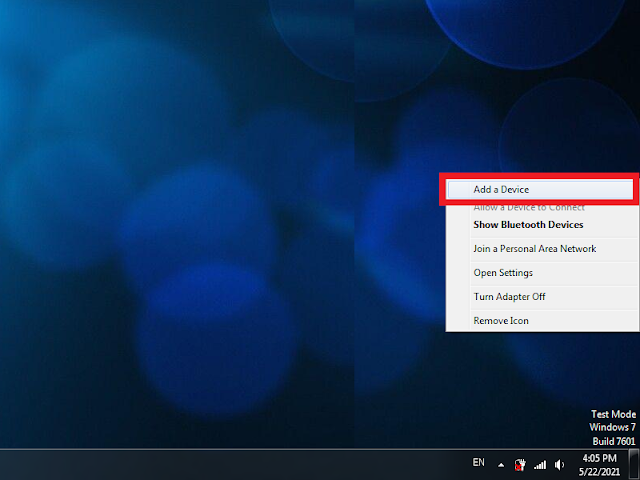

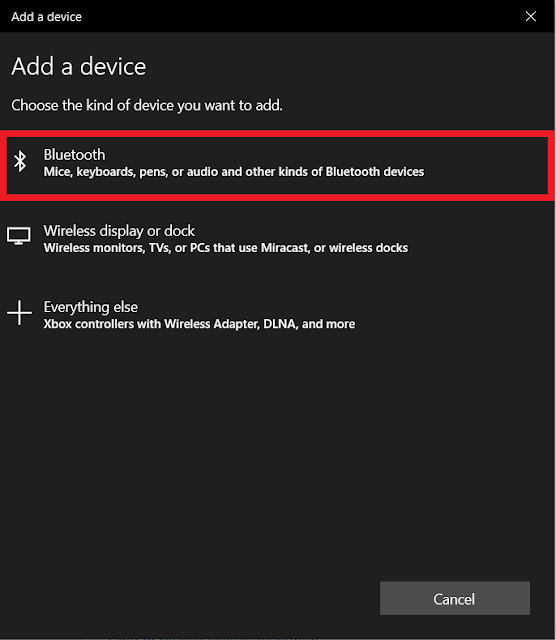




Comments
Post a Comment